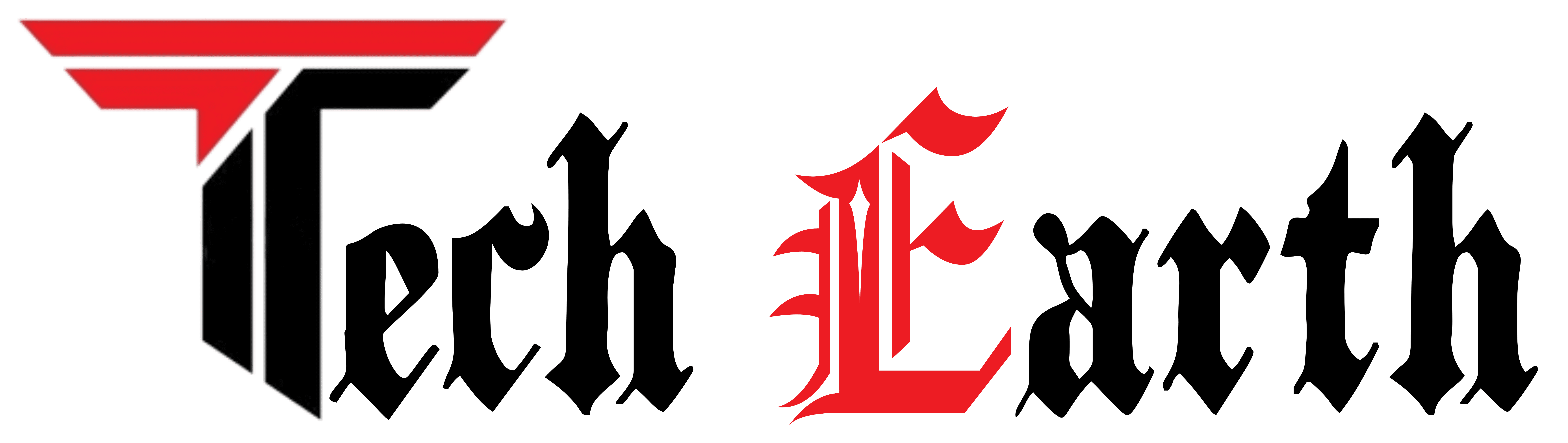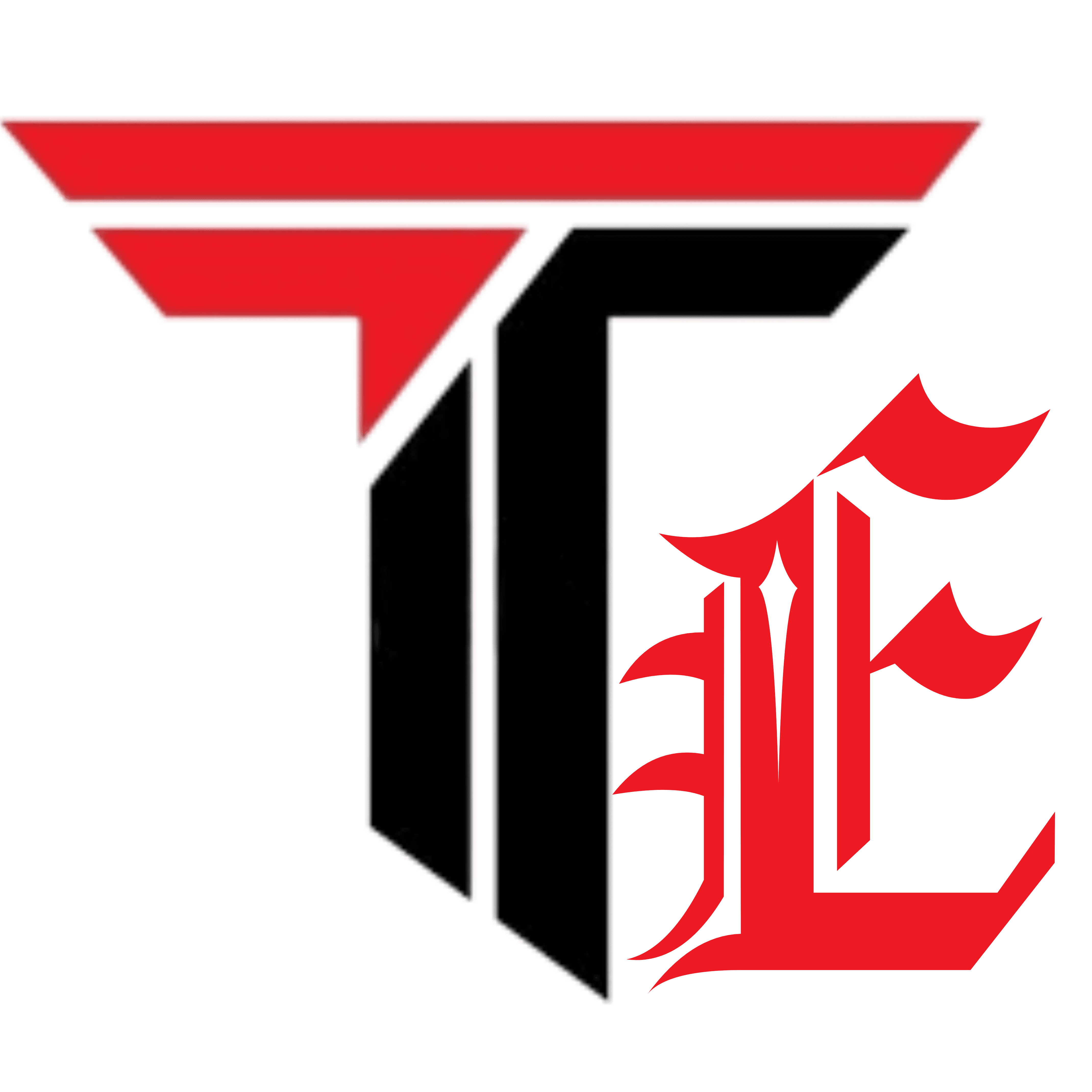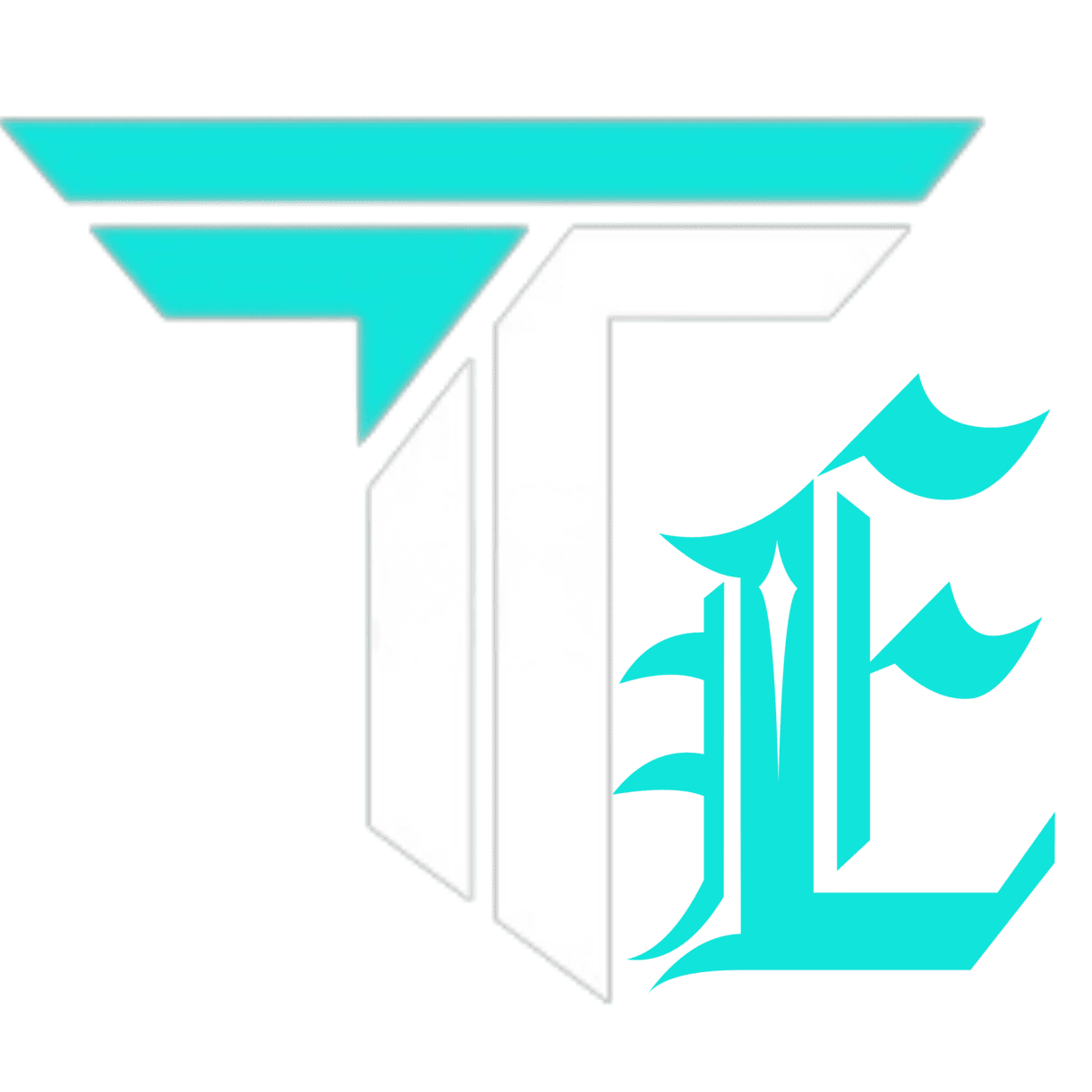In today’s digital landscape, establishing a strong online presence is crucial for businesses and individuals alike. Websites serve as the virtual storefronts, providing a platform for showcasing products, services, and ideas to a global audience. WordPress, a popular content management system (CMS), has emerged as the go-to solution for website development due to its flexibility, user-friendliness, and extensive customization options. In this comprehensive guide, we will explore the world of WordPress development, empowering you to build powerful websites that captivate and engage your target audience.
Understanding the Power of WordPress
WordPress is a versatile CMS that powers over 40% of the websites on the internet. Its popularity stems from its simplicity, scalability, and an extensive ecosystem of themes, plugins, and resources. By leveraging WordPress, you gain access to a robust foundation for creating dynamic websites with ease, regardless of your technical expertise.
Getting Started with WordPress Development
To embark on your WordPress development journey, you need to set up a hosting environment, install WordPress, and configure essential settings. We’ll guide you through each step, ensuring a smooth setup process and providing tips for optimizing your website’s performance and security.

Choosing the Right Theme
WordPress offers a vast collection of themes that determine the overall design and functionality of your website. We’ll delve into the selection process, considering factors such as responsiveness, customization options, compatibility, and user experience. Additionally, we’ll explore best practices for customizing themes to align with your brand identity and enhance the visual appeal of your website.
Extending Functionality with Plugins
WordPress plugins allow you to extend the core functionality of your website without the need for extensive coding. Whether you want to add e-commerce capabilities, enhance search engine optimization, or integrate social media sharing, plugins offer a wide array of features. We’ll discuss essential plugins for various purposes and guide you in installing, configuring, and managing them effectively.
Mastering WordPress Customization
To truly unlock the potential of WordPress, customization is key. We’ll explore the WordPress Customizer, a built-in tool that allows you to make visual and functional changes to your website in real-time. From modifying colors and fonts to arranging page layouts, we’ll provide insights into maximizing the customization options available within WordPress.

Building a Responsive Website
In an era where mobile devices dominate internet usage, building a responsive website is essential. We’ll delve into responsive design principles, exploring how to ensure your website looks and functions seamlessly across different devices and screen sizes. With the right techniques and tools, you’ll be able to deliver a consistent and user-friendly experience to your website visitors.
Search Engine Optimization (SEO) for WordPress Websites
To drive organic traffic and improve your website’s visibility, understanding SEO is crucial. We’ll explore WordPress-specific SEO strategies, including optimizing meta tags, creating SEO-friendly URLs, improving site speed, and generating XML sitemaps. By implementing these practices, you can enhance your website’s chances of ranking higher in search engine results.
Ensuring Website Security
Website security is of paramount importance to protect your data and your visitors’ information. We’ll discuss essential security measures, such as strong passwords, regular updates, and reliable backup solutions. Additionally, we’ll explore WordPress security plugins that can help fortify your website against potential threats.
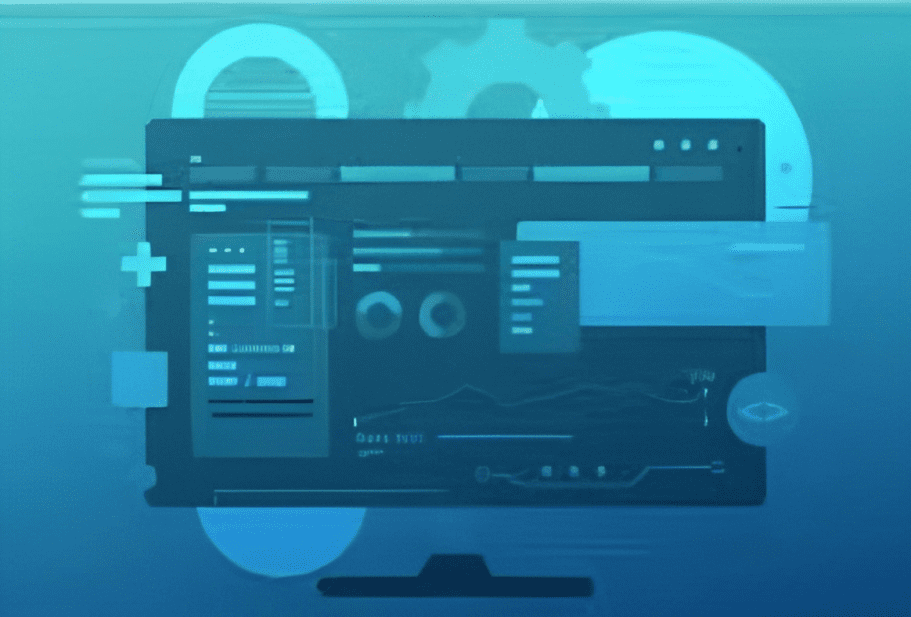
Optimizing Website Performance
Website performance plays a critical role in user experience and search engine rankings. We’ll delve into techniques for optimizing your website’s speed, such as image optimization, caching, and minimizing code. By implementing these strategies, you can ensure fast-loading pages and a seamless browsing experience for your visitors.
Maintaining and Updating Your WordPress Website
Regular maintenance and updates are vital to keep your WordPress website secure and functioning optimally. We’ll guide you through best practices for updating WordPress core, themes, and plugins, as well as performing routine backups and database optimizations. By staying on top of maintenance tasks, you can minimize potential vulnerabilities and ensure your website remains reliable and up-to-date.
Conclusion
WordPress development empowers individuals and businesses to unlock the full potential of their online presence. By following this comprehensive guide, you have gained valuable insights into setting up, customizing, and optimizing your WordPress website. Armed with this knowledge, you can create powerful websites that captivate your audience, enhance your brand, and drive your online success. Embrace the power of WordPress development and embark on your journey to unlock the limitless possibilities of the digital world.