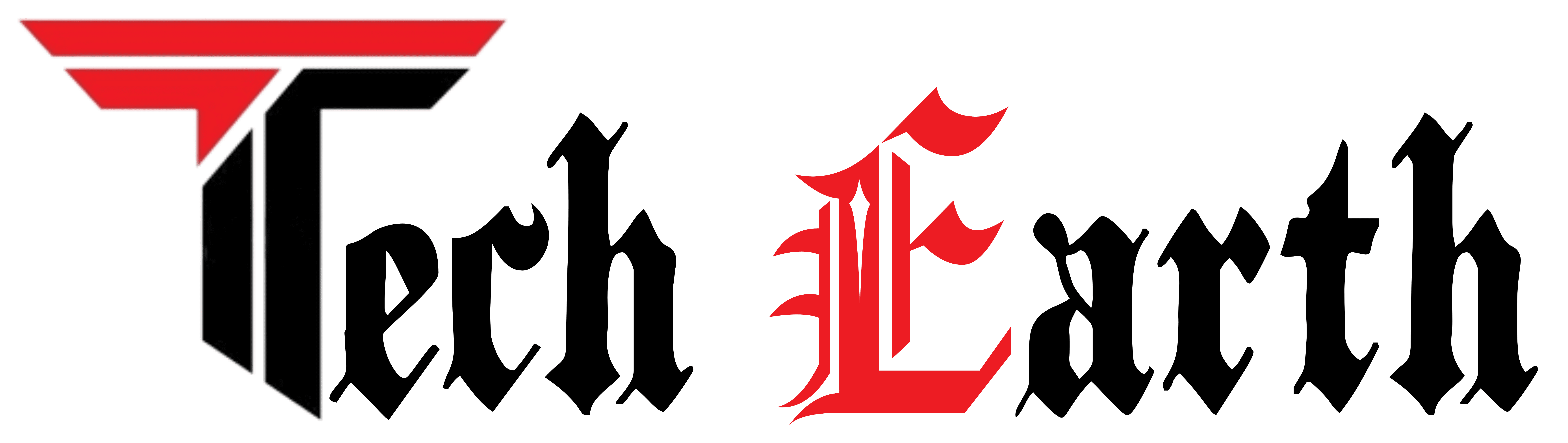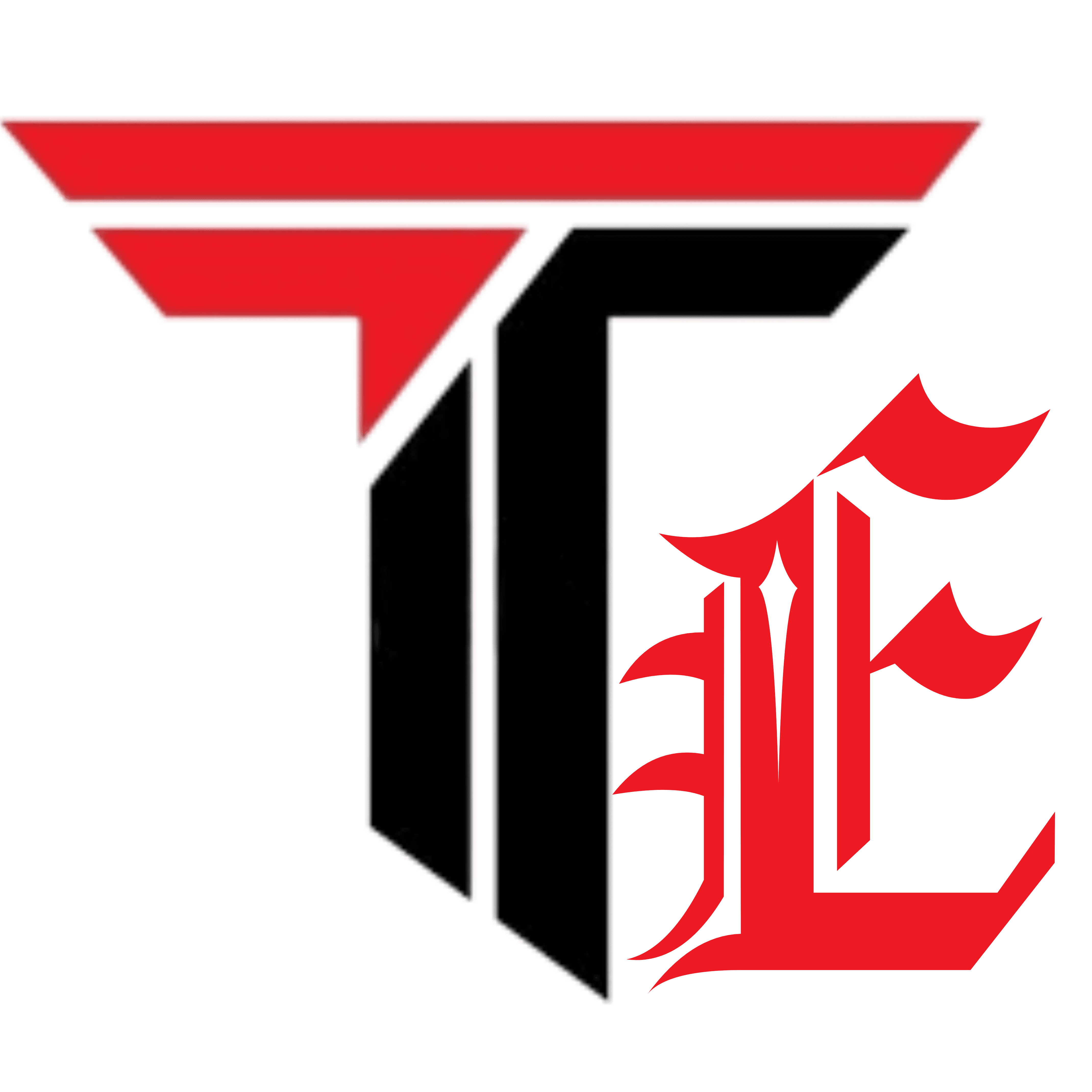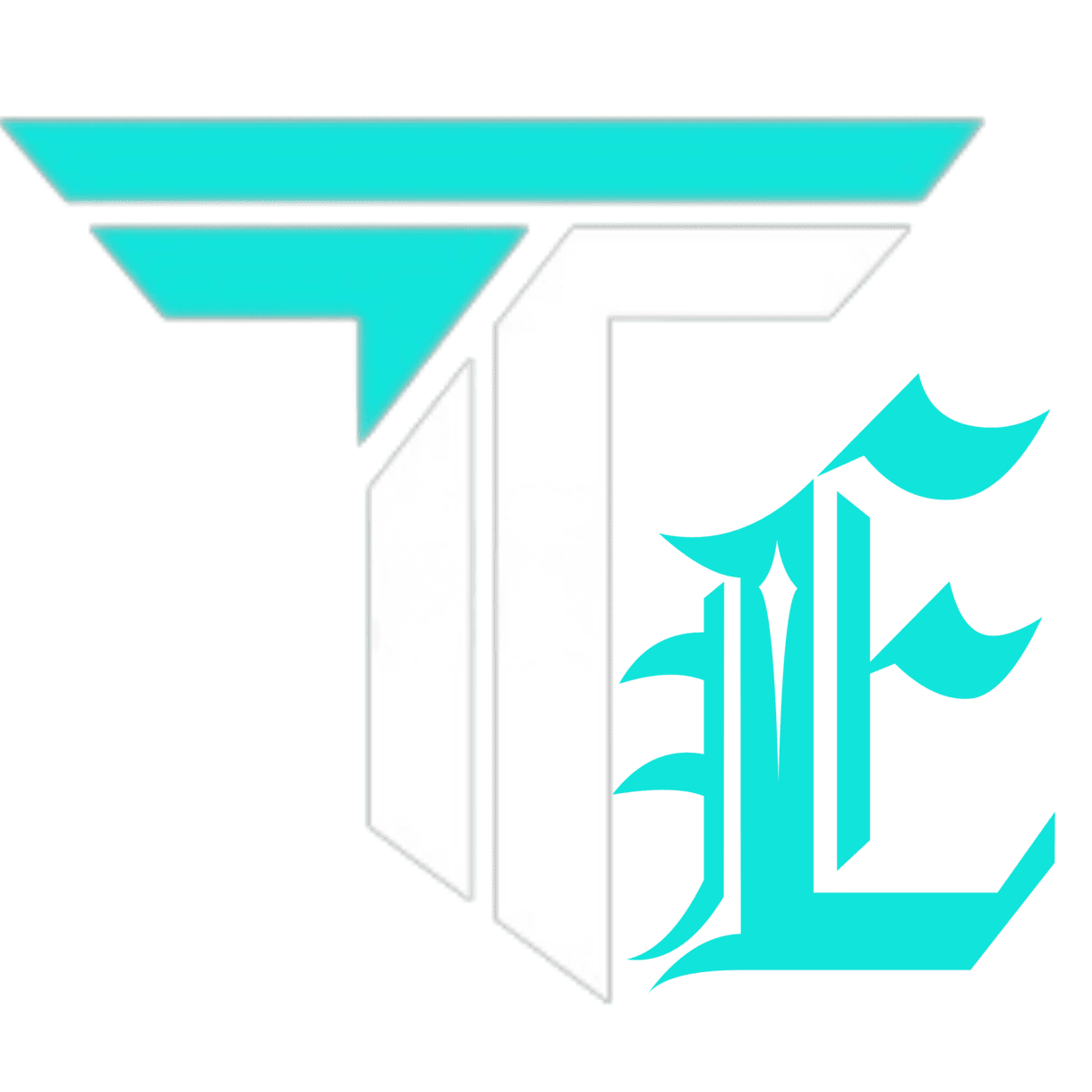With mobile devices now accounting for more than half of all internet traffic, it’s more important than ever to ensure your website is optimized for mobile users. Mobile optimization not only improves the user experience but also impacts your website’s search engine ranking and overall performance. In this article, we’ll explore the essential best practices for mobile optimization to help you create a faster and more user-friendly website.
Responsive design is an approach to web design that enables a website to adapt to different screen sizes and devices. A responsive website adjusts the layout, content, and images to provide an optimal user experience, regardless of the device being used. This approach ensures that users can easily navigate and interact with your website on any device.
-
Optimize Images
Images are an essential part of any website, but they can also be a significant contributor to slow page load times. To optimize your website for mobile, you should reduce the size of your images without compromising their quality. This can be done by compressing images using tools like TinyPNG, JPEGmini, or Squoosh. Additionally, consider using responsive images that are optimized for different device resolutions.
-
Minimize Code and Resources
Another way to improve mobile performance is by minimizing the amount of code and resources required to load your website. This can be done by removing unnecessary elements such as widgets, plugins, and scripts that don’t add value to your website. You can also combine and minify your CSS and JavaScript files to reduce the number of HTTP requests required to load your website.
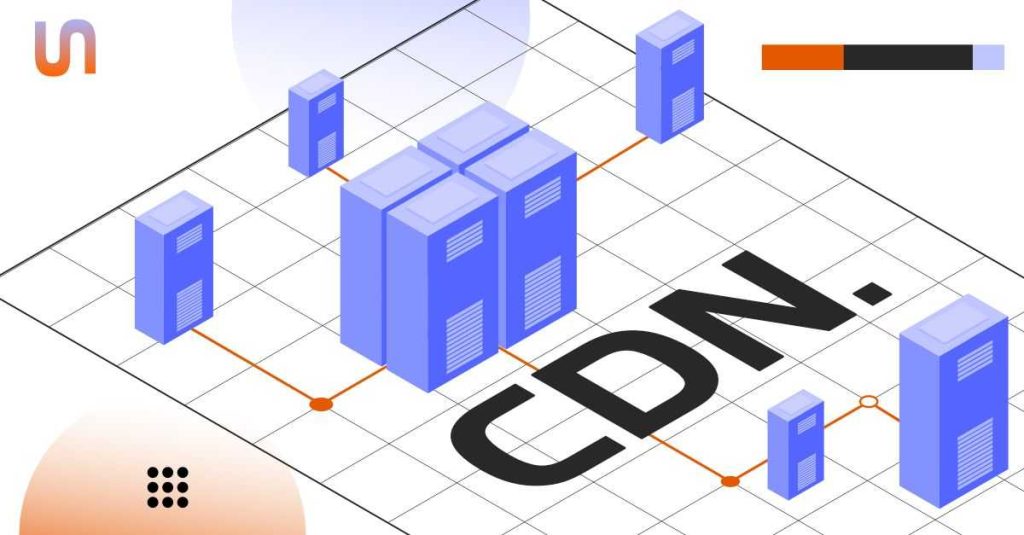
A content delivery network (CDN) is a network of servers that distributes your website’s content across various geographic locations. By using a CDN, you can reduce the distance between the server and the user, resulting in faster page load times. CDNs work by caching static content, such as images and videos, on edge servers, which are closer to the user’s location.
-
Enable Browser Caching
Browser caching is a technique that enables your website to store static files, such as images, CSS, and JavaScript, in a user’s browser cache. This allows the user’s browser to retrieve these files from the cache instead of downloading them from the server every time they visit your website. By enabling browser caching, you can significantly reduce page load times and improve the overall performance of your website.
-
Use Mobile-Friendly Fonts and Text Sizes
When designing for mobile, it’s important to use fonts and text sizes that are easy to read on smaller screens. Using large or overly decorative fonts can make your website look cluttered and difficult to read. Stick to simple, sans-serif fonts with a legible size of at least 16px for body text.
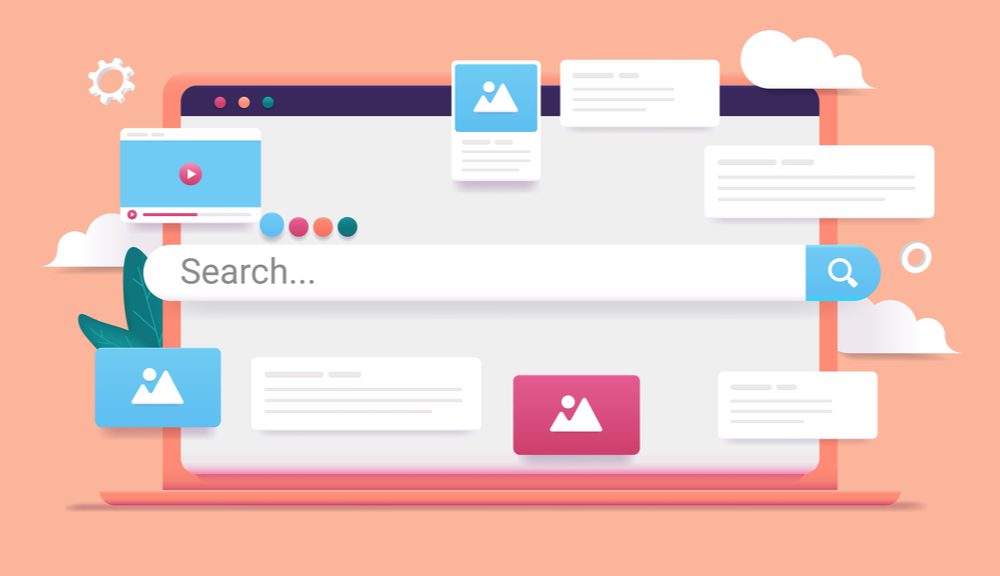
-
Optimize Navigation
Mobile users have different navigation needs than desktop users, so it’s important to optimize your website’s navigation for mobile devices. Keep your navigation menu simple and easy to use, with no more than five or six items. Consider using a hamburger menu or a dropdown menu to save screen space.
In conclusion, optimizing your website for mobile devices is crucial in today’s digital age. By using responsive design, optimizing images, minimizing code and resources, using a CDN, enabling browser caching, using mobile-friendly fonts and text sizes, and optimizing navigation, you can create a faster and more user-friendly website that will provide a great experience for all users, regardless of the device they’re using.