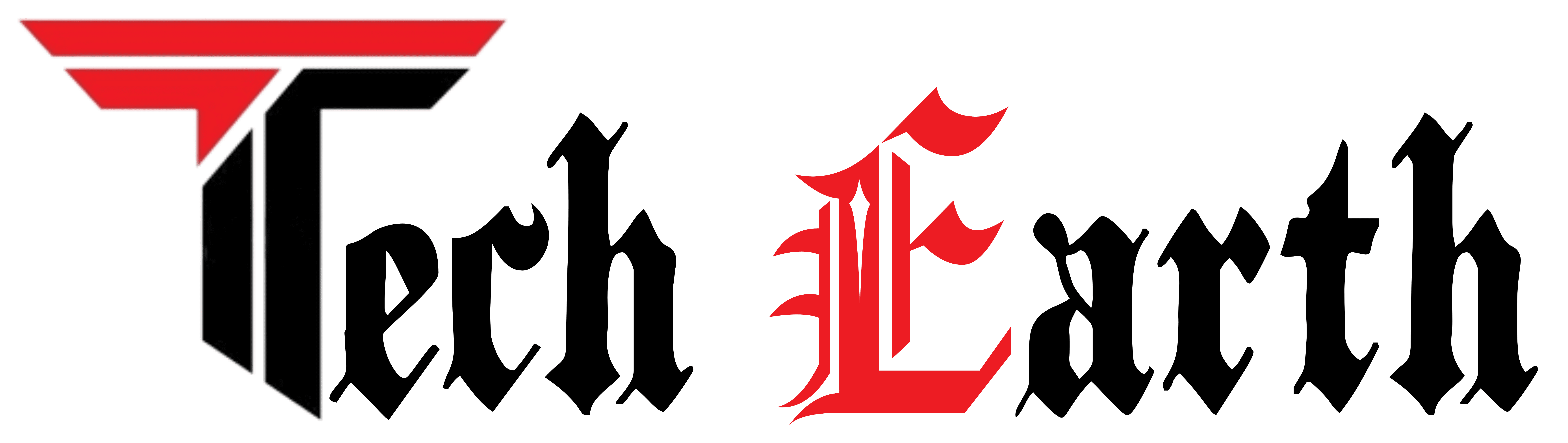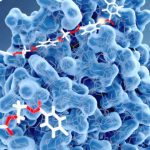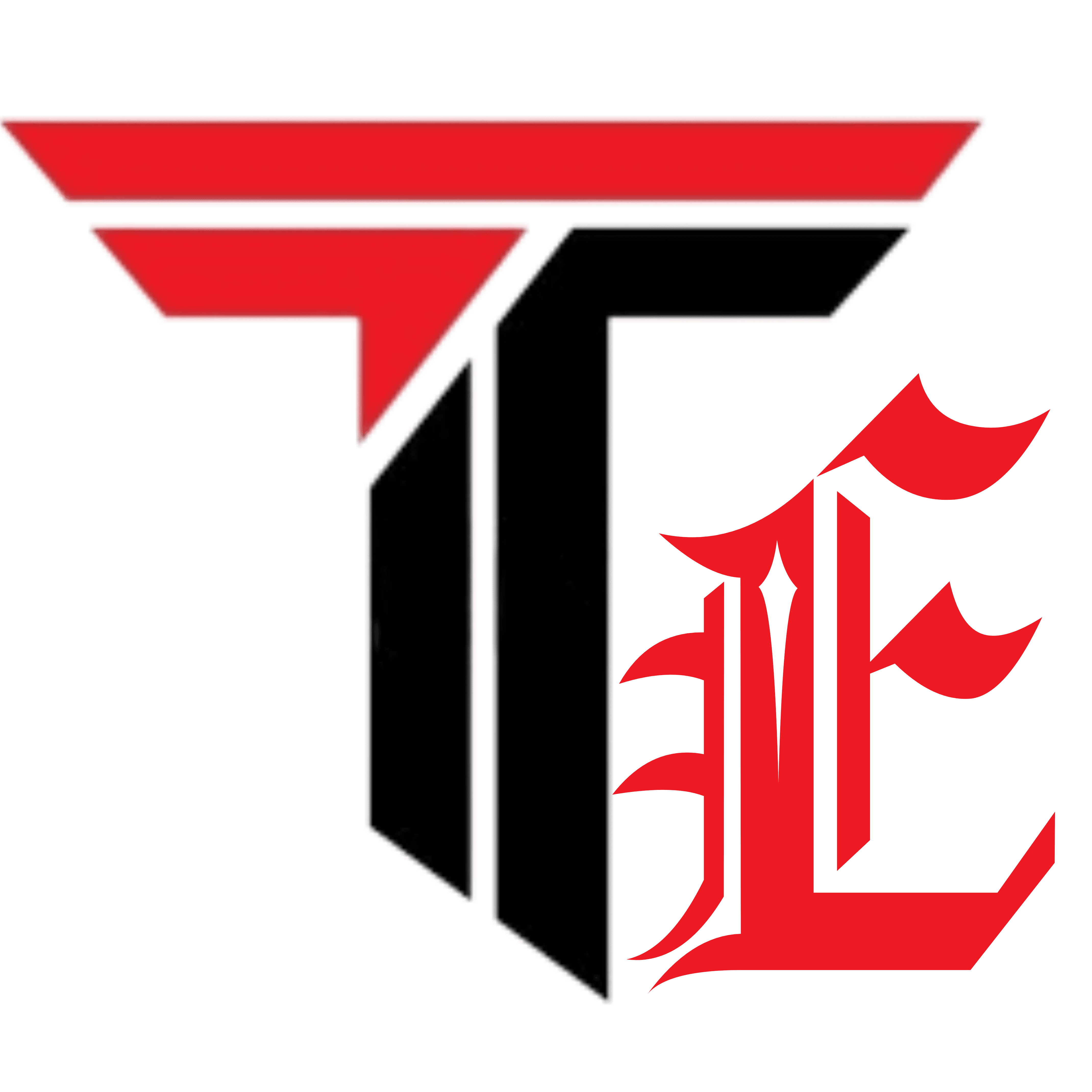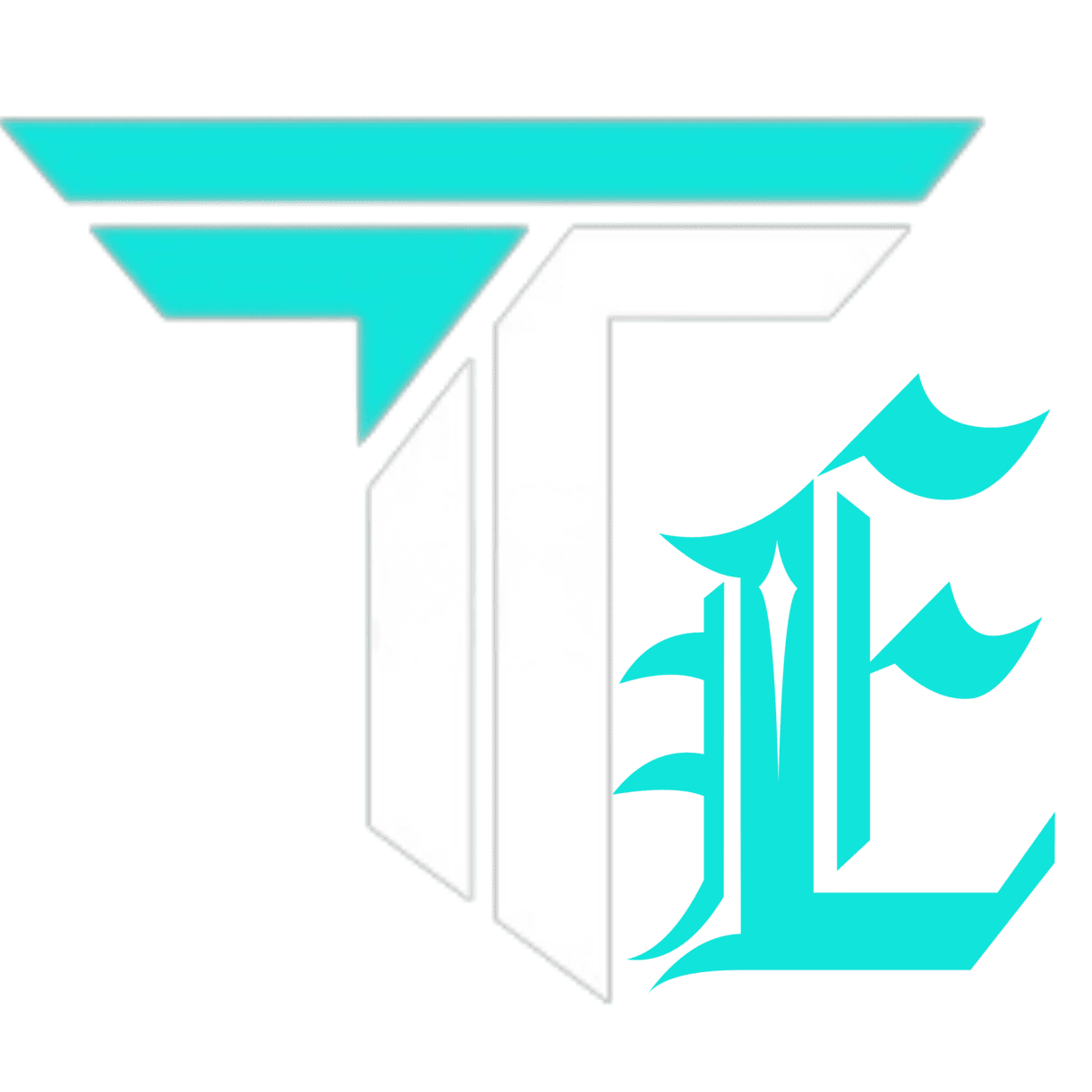Programming tools are software applications that help programmers create, debug, test, and maintain software programs. Here are some common programming tools:
- Integrated Development Environments (IDEs): IDEs are software applications that provide an integrated environment for software development. They typically include a code editor, a debugger, a compiler or interpreter, and other tools that facilitate the software development process.
- Text editors: Text editors are lightweight tools that are used for editing source code files. They typically offer syntax highlighting, auto-indentation, and code completion features. Some popular text editors include Notepad++, Sublime Text, and Atom.
- Version control systems: Version control systems (VCS) are used to manage changes to software code over time. They allow programmers to track changes, revert to previous versions, and collaborate with other team members. Examples of VCSs include Git, Subversion, and Mercurial.
- Debuggers: Debuggers are software tools that help programmers find and fix bugs in their code. They allow programmers to step through code, set breakpoints, inspect variables, and analyze program behavior. Examples of debuggers include GDB for C and C++ code, and pdb for Python code.
- Profilers: Profilers are tools that are used to analyze the performance of software programs. They help programmers identify performance bottlenecks and optimize code for better performance. Examples of profilers include VisualVM, Profiler for .NET, and Python’s cProfile.
- Testing frameworks: Testing frameworks are used to automate the testing of software programs. They allow programmers to write and execute test cases, and they provide tools for reporting test results. Examples of testing frameworks include JUnit for Java code, pytest for Python code, and NUnit for .NET code.
These are just a few examples of the many programming tools available to programmers. The choice of tool often depends on the programming language, the development platform, and the specific requirements of the project.

Collaborator
A collaborator is a person or entity who works together with another person or entity on a shared project or goal. Collaboration can take many forms, including joint ventures, partnerships, co-creation, and co-authorship. In the context of software development, a collaborator may refer to a team member or partner who contributes to the development of a software project, such as a programmer, designer, or tester.
Collaboration is essential in many fields, as it allows for the pooling of resources, skills, and expertise to achieve a common goal. Collaborators often bring different perspectives, backgrounds, and experiences to a project, which can lead to more innovative and effective solutions. Effective collaboration requires clear communication, mutual respect, and a shared commitment to the project’s goals.
In software development, collaboration is especially important, as software projects can be complex and require input from multiple team members with different areas of expertise. Collaboration tools such as version control systems, project management software, and communication platforms are essential for effective collaboration in software development projects.

Studio 3T
Studio 3T is a software application used for developing and managing MongoDB databases. It provides a graphical user interface (GUI) for MongoDB, which allows developers and database administrators to create, edit, and manage databases, collections, and documents more easily.
Studio 3T offers a wide range of features to help developers work more efficiently with MongoDB. Some of the key features include:
- Query Builder: Studio 3T provides a visual query builder tool that allows users to create complex queries without writing any code. The tool supports various query operators and aggregation stages and provides instant feedback on query performance.
- SQL Query: Studio 3T also provides a SQL Query tool that allows users to query MongoDB databases using SQL syntax. This feature can be particularly helpful for developers who are more familiar with SQL than MongoDB’s native query language.
- Data Import/Export: Studio 3T allows users to import data from various sources, including CSV, JSON, and SQL databases. Users can also export data to various formats, including CSV, JSON, and Excel.
- Schema Explorer: Studio 3T’s Schema Explorer feature allows users to view the structure of MongoDB databases and collections. The feature provides a visual representation of the schema, including the relationships between collections.
- Aggregation Editor: Studio 3T provides an Aggregation Editor tool that allows users to create and edit MongoDB aggregation pipelines visually. The tool supports various stages and operators, and it provides instant feedback on pipeline performance.
Studio 3T is available for Windows, macOS, and Linux operating systems. It is widely used by developers and database administrators who work with MongoDB databases.

Linx
Linx is a low-code platform used for building and deploying custom business applications, workflows, and integrations. It allows developers and non-technical users to create applications and workflows using a drag-and-drop interface without the need for extensive coding.
Linx offers a wide range of features to help users build custom applications, including:
- Drag-and-Drop Interface: Linx provides a drag-and-drop interface that allows users to build applications and workflows without writing code. This feature is particularly helpful for non-technical users who may not have programming experience.
- Customizable Templates: Linx provides customizable templates that users can use to create custom applications and workflows quickly. These templates can be modified to meet specific business requirements.
- Integration with Other Systems: Linx can be integrated with various systems and platforms, including databases, web services, and cloud services. This feature allows users to build applications that interact with other systems and automate business processes.
- Built-in Debugging: Linx provides built-in debugging tools that allow users to identify and fix errors in their applications and workflows. This feature can help users save time and improve the quality of their applications.
- Deployment Options: Linx allows users to deploy applications and workflows on-premises or in the cloud. This feature provides flexibility and allows users to choose the deployment option that best fits their business needs.
Linx is used by developers and businesses across various industries to build custom applications and workflows. It can help businesses automate processes, reduce costs, and improve efficiency.

SQL Sentry
SQL Sentry is a software application used for monitoring and optimizing Microsoft SQL Server databases. It provides a comprehensive set of tools for database administrators and developers to manage and troubleshoot SQL Server performance issues.
SQL Sentry offers a wide range of features to help users monitor and optimize SQL Server databases, including:
- Query Performance Analysis: SQL Sentry provides a real-time query performance analysis tool that allows users to identify and diagnose performance issues quickly. The tool provides detailed information about query execution, including CPU usage, memory usage, and I/O operations.
- Database Performance Monitoring: SQL Sentry provides real-time monitoring of SQL Server database performance. It tracks database activity, including CPU usage, memory usage, and disk I/O operations, and provides alerts when performance thresholds are exceeded.
- Index Analysis: SQL Sentry provides an index analysis tool that allows users to identify and optimize poorly performing indexes. The tool provides recommendations for index tuning and can help users improve query performance.
- Query Tuning: SQL Sentry provides a query tuning tool that allows users to optimize SQL queries for better performance. The tool provides recommendations for query optimization and can help users identify and fix performance issues quickly.
- Historical Data Analysis: SQL Sentry stores historical data about SQL Server performance, allowing users to analyze performance trends over time. This feature can help users identify long-term performance issues and plan for capacity growth.
SQL Sentry is widely used by database administrators and developers to manage and optimize SQL Server databases. It can help businesses improve database performance, reduce downtime, and lower overall costs.

DbSchema
DbSchema is a database design and management tool that allows users to create, visualize, and manage their databases. It is a powerful and intuitive tool that can be used by both novice and experienced database administrators and developers.
DbSchema offers a wide range of features to help users design and manage their databases, including:
- Visual Database Designer: DbSchema provides a visual database designer that allows users to create and edit database schemas using a graphical interface. This feature makes it easy for users to design and modify their database structures without writing SQL code.
- Data Modeling: DbSchema supports data modeling, which allows users to design their databases using various modeling techniques, such as UML, ER, and Relational modeling. This feature helps users to design efficient and scalable database structures.
- SQL Editor: DbSchema provides a powerful SQL editor that allows users to create and edit SQL queries and scripts. It includes syntax highlighting, auto-completion, and other features that help users to write SQL code efficiently.

Dreamweaver
Dreamweaver is a web design and development software application developed by Adobe Systems. It is a popular tool used by web designers and developers to create and maintain websites and web applications.
Dreamweaver offers a wide range of features that make it a popular choice for web development, including:
- Visual Design Interface: Dreamweaver provides a visual design interface that allows users to create web pages and layouts without writing any code. This feature makes it easy for users to create attractive and functional web designs quickly.
- Code Editor: Dreamweaver provides a code editor that supports various programming languages, including HTML, CSS, JavaScript, and PHP. This feature makes it easy for users to write and edit code directly within the application.
- Preview in Browser: Dreamweaver allows users to preview their web pages in various web browsers directly within the application. This feature makes it easy for users to see how their web pages will look and behave in different browsers.

Apache NetBeans
Apache NetBeans is a free, open-source, and cross-platform integrated development environment (IDE) used for developing applications in various programming languages, such as Java, PHP, HTML, JavaScript, and C/C++. It was initially created by Sun Microsystems in 1996 and later acquired by Oracle Corporation, which then donated it to the Apache Software Foundation in 2016.
Apache NetBeans offers a wide range of features to developers, including:
- Code Editing: NetBeans provides a code editor that supports various programming languages and includes features such as syntax highlighting, code completion, and error highlighting.
- Integrated Debugger: NetBeans includes an integrated debugger that allows developers to debug their code efficiently.
- GUI Builder: NetBeans provides a GUI builder that allows developers to create graphical user interfaces (GUIs) for their applications quickly and easily.
- Version Control: NetBeans includes built-in support for version control systems such as Git, Subversion, and Mercurial.
- Profiler: NetBeans includes a profiler tool that allows developers to analyze their code performance and identify bottlenecks.
- Maven Integration: NetBeans provides built-in support for Maven, a popular software project management and comprehension tool.
Apache NetBeans is a powerful IDE that can be used by beginners and experienced developers to develop robust and high-quality applications.