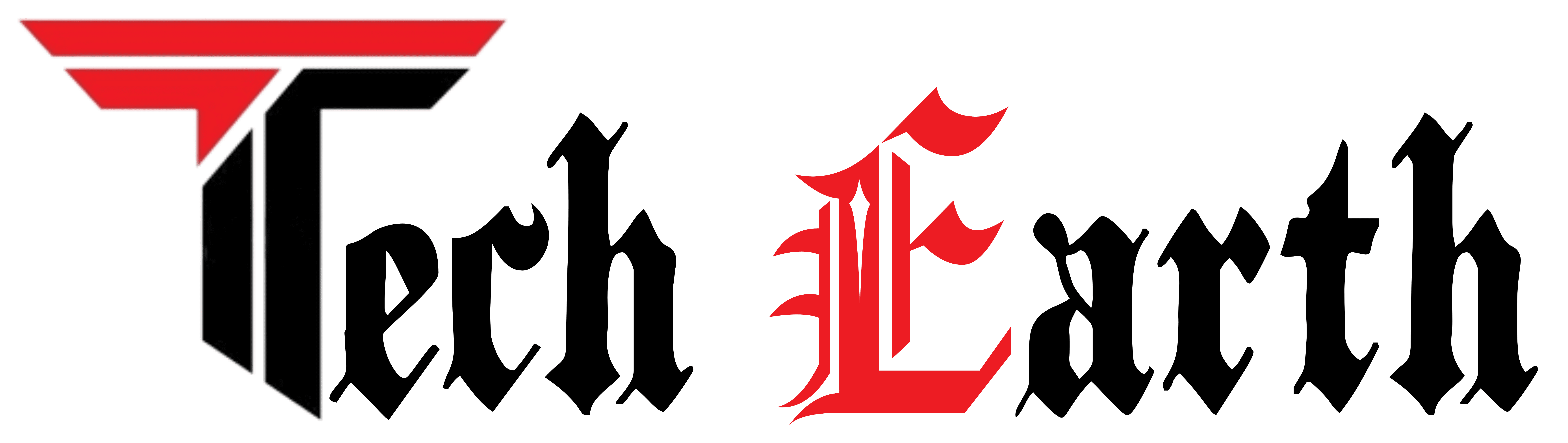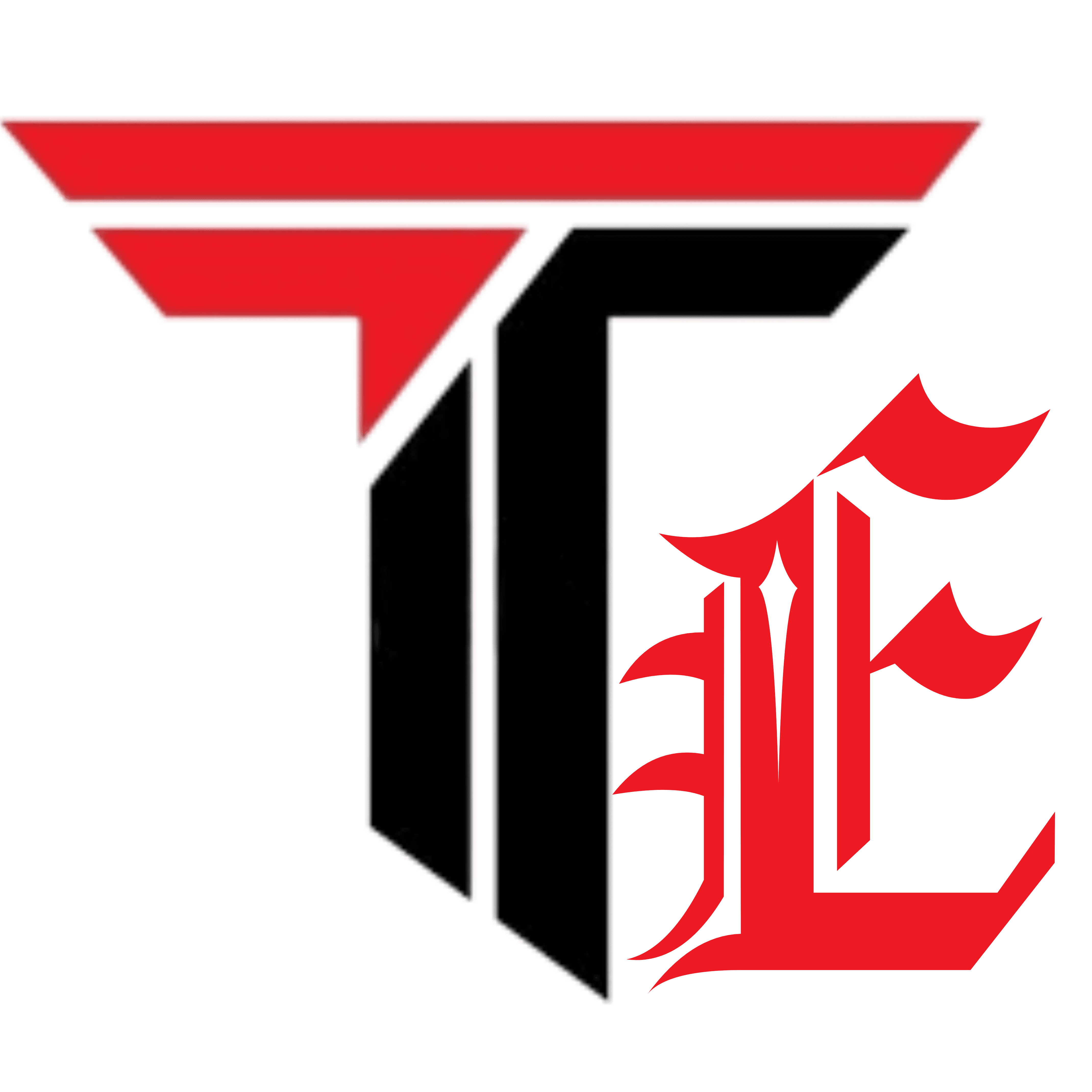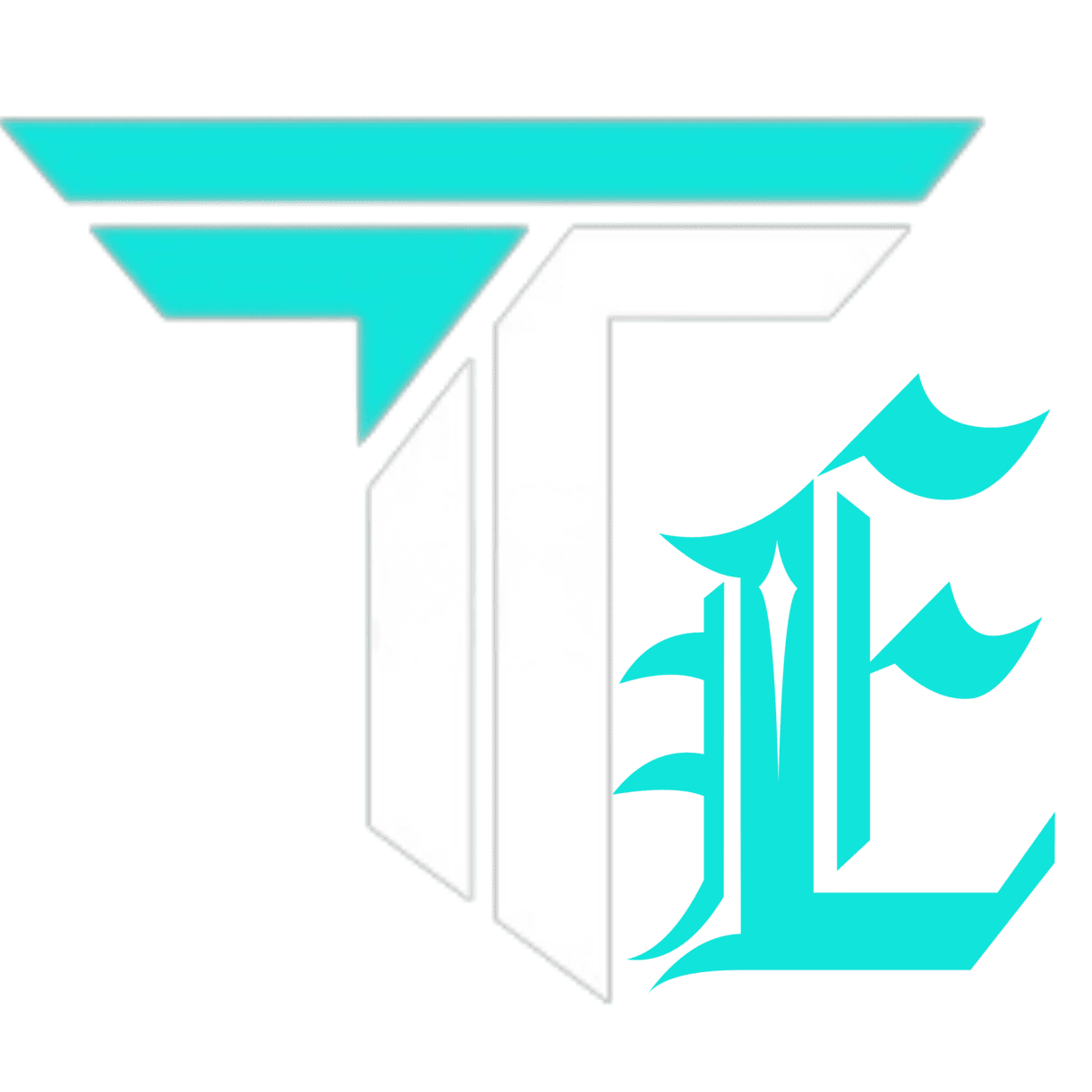Text editors are essential programming tools that allow developers to create, edit, and manage code. They play a critical role in the development process and can significantly impact productivity and efficiency. In this article, we will provide a comprehensive guide to choosing the right text editor for your programming needs.
Key Features of Text Editors:
- Syntax Highlighting – Syntax highlighting is a critical feature of text editors that highlights code syntax and makes it easier to read and identify errors.
- Auto-Completion – Auto-completion is a feature that suggests code completions based on what you are typing, making programming faster and more efficient.
- Multiple Cursors – Multiple cursors allow you to edit multiple lines of code at once, saving time and improving productivity.
- Search and Replace – Search and replace features allow you to quickly find and replace code within your files, saving time and reducing errors.
- Integration with External Tools – Text editors that integrate with external tools, such as version control systems and build tools, can significantly improve productivity and simplify development processes.
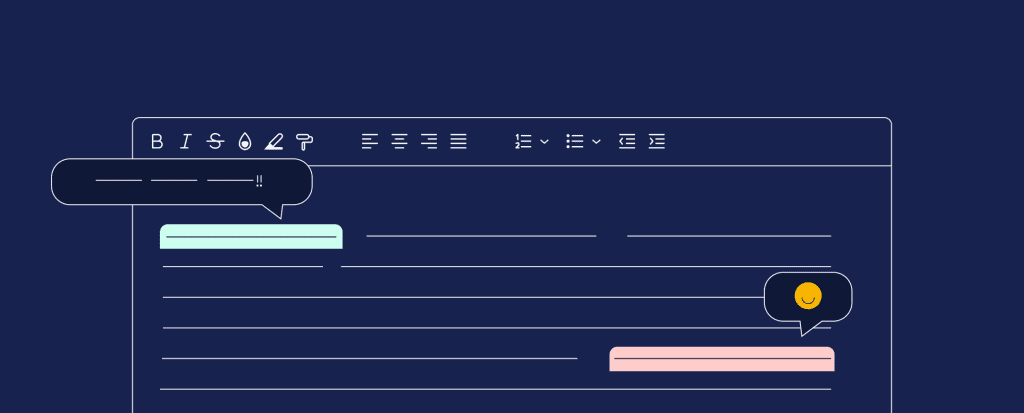
Choosing the Right Text Editor:
- Purpose – The first step in choosing a text editor is to determine its purpose. Are you writing code for a specific language or platform? Do you need a text editor for general purpose programming?
- Features – Consider the features you need in a text editor. Do you need syntax highlighting, auto-completion, or multiple cursors? What about search and replace or integration with external tools?
- Ease of Use – A text editor should be easy to use and navigate. Consider the user interface and how easy it is to customize and configure.
- Support and Documentation – Look for a text editor that has a supportive community and extensive documentation. This can be helpful when you run into issues or need help with the tool.
- Compatibility – Consider the compatibility of the text editor with your operating system and other tools in your development stack.
Popular Text Editors:
- Sublime Text – Sublime Text is a popular text editor with a sleek interface and powerful features. It supports multiple cursors, search and replace, and integration with external tools.
- Visual Studio Code – Visual Studio Code is a free, open-source text editor with a user-friendly interface and extensive documentation. It supports syntax highlighting, auto-completion, and search and replace.
- Atom – Atom is another free, open-source text editor with a customizable interface and extensive plugin support. It supports syntax highlighting, auto-completion, and multiple cursors.
- Notepad++ – Notepad++ is a lightweight text editor with a simple user interface and powerful features. It supports syntax highlighting, search and replace, and multiple cursors.
- Emacs – Emacs is a highly customizable text editor with a steep learning curve but powerful features. It supports syntax highlighting, multiple cursors, and integration with external tools.
In conclusion, text editors are essential programming tools that can significantly impact productivity and efficiency. When choosing a text editor, consider its purpose, features, ease of use, support and documentation, and compatibility. Popular text editors include Sublime Text, Visual Studio Code, Atom, Notepad++, and Emacs. By choosing the right text editor for your programming needs, you can improve your coding speed and efficiency and streamline your development processes.